
Top 50 React Interview Questions In 2024

1. Understanding the Virtual DOM in React
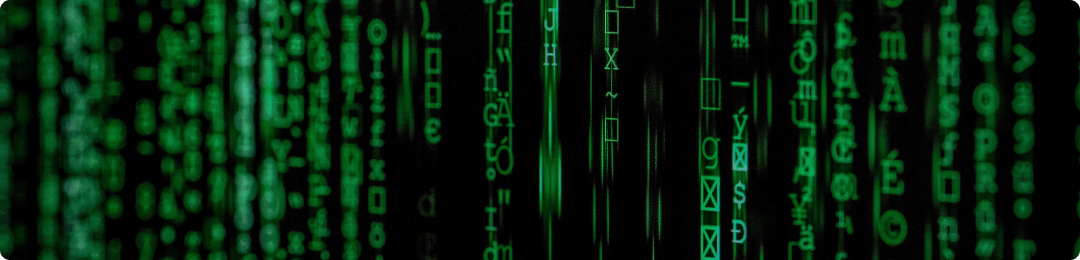
The Virtual DOM is a core concept in React that improves the performance of web applications. It is a lightweight copy of the actual DOM and serves as a staging area for changes. React uses this representation to determine the most efficient way to update the browser’s DOM. Instead of updating the DOM directly after every single change, React batches updates and computes the difference between the current state and new state of the Virtual DOM. This process, known as reconciliation, minimizes the number of expensive DOM manipulations, leading to better performance and a smoother user experience. Understanding how the Virtual DOM works is crucial for optimizing React applications and is a common topic in interviews.
2. Creating Components in React: A Guide
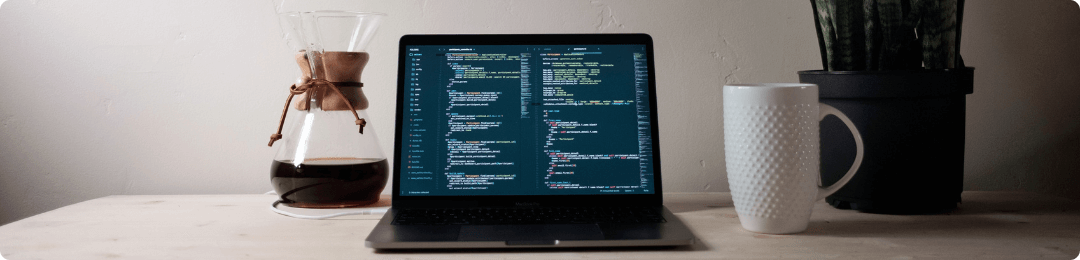
Creating components in React is a foundational concept that enables developers to build encapsulated and reusable UI pieces. Components can be classified into two categories: Functional components and Class components. Functional components are simple JavaScript functions that return JSX and are typically used for stateless components. Class components, on the other hand, are ES6 classes that extend from React.Component and can manage state and lifecycle methods. When creating components, it’s important to consider the props system for passing data and functions to child components, and the state for managing internal data. Also, keep in mind the React hooks, such as useState and useEffect, which allow you to use state and lifecycle features within functional components. Understanding these concepts is crucial for building efficient and maintainable React applications.
3. Distinguishing State and Props in React

Understanding the distinction between state and props is crucial in React development. State refers to data that changes over time and is managed within the component, enabling dynamic and interactive user interfaces. Contrastingly, props (short for “properties”) are read-only and immutable, passed from parent to child components as a means of configuring the child components. While state is local and encapsulated, not accessible by other components unless explicitly passed down, props allow components to be reusable and composable, promoting cleaner code architecture. It’s important to use state and props appropriately to maintain a predictable flow of data, which is key to building scalable and maintainable React applications.
4. Exploring the React Component Lifecycle

Understanding the React Component Lifecycle is essential for effectively managing components from creation to destruction. React components go through a series of lifecycle events such as mounting, updating, and unmounting. During the mounting phase, methods like constructor(), render(), and componentDidMount() are crucial. The updating phase involves receiving new props or state changes, where shouldComponentUpdate(), render(), and componentDidUpdate() play a role. Finally, componentWillUnmount() is called before a component is removed from the DOM, providing an opportunity to perform cleanup. Mastery of these lifecycle methods enables better control over component behavior and performance optimization.
5. Handling Events in React: Techniques and Tips
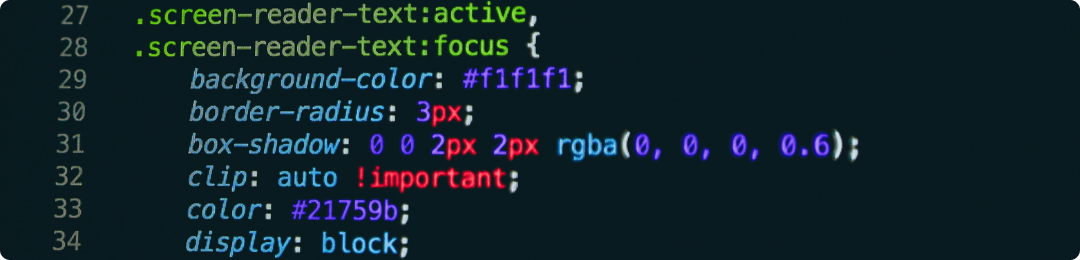
When handling events in React, it’s important to remember that events are pooled, meaning React reuses objects to reduce memory overhead. To access event properties in an asynchronous way, you should call event.persist() or store the properties you need in a variable. Additionally, event handlers in React are written in camelCase, such as onClick or onMouseEnter.
To bind this in event handlers, you can use class fields or bind it in the constructor of a class component. For functional components, hooks like useCallback can be used to memoize event handlers.
Passing arguments to event handlers can be done inline by using an arrow function or by using the bind method to pre-fill arguments. However, these approaches can create new functions on each render, potentially impacting performance. To avoid this, define the event handler as a class method or use a stable reference from useCallback if you’re in a functional component.
Remember to properly clean up event listeners in componentWillUnmount or the return function of useEffect to prevent memory leaks. This is crucial for maintaining optimal performance and avoiding unexpected behavior in your React applications.
6. Utilizing Higher-Order Components in React

Higher-order components (HOCs) in React serve as a pattern for reusing component logic. An HOC is a function that takes a component and returns a new component, typically adding additional props or data. They are useful for tasks like data fetching, input handling, and code that manages state or manipulates props. When using HOCs, it’s important to pass through unrelated props to the wrapped component to maintain modularity and ensure components remain flexible and reusable. Additionally, HOCs should not modify the original component but instead create a container component that wraps the original one. This pattern can significantly enhance the composition and reusability of React components across your application.
7. The Role of Keys in React List Rendering
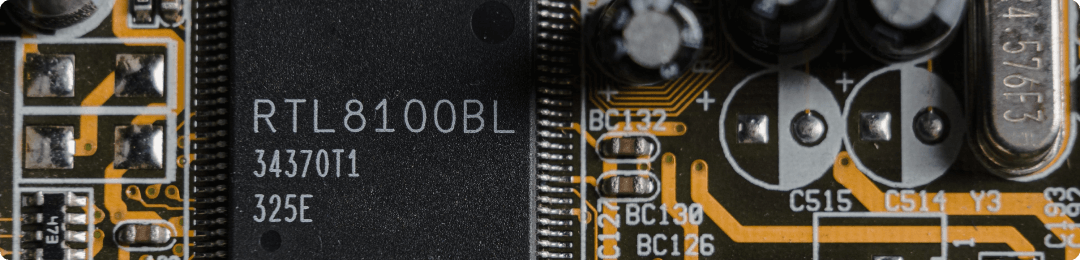
Keys play a crucial role in React’s list rendering as they help the virtual DOM provide a unique identifier for each element. When a list is rerendered, keys assist React in determining which items have changed, been added, or been removed. This enables an efficient update process by minimizing the amount of DOM manipulation required. For optimal performance, it’s best to choose a key that uniquely identifies an item from its siblings, such as database IDs, rather than using array indices, which can lead to performance issues and bugs in component state when the list order changes. Proper use of keys enhances the rendering process, leading to improved application performance and user experience.
8. State Management Strategies in Large React Apps
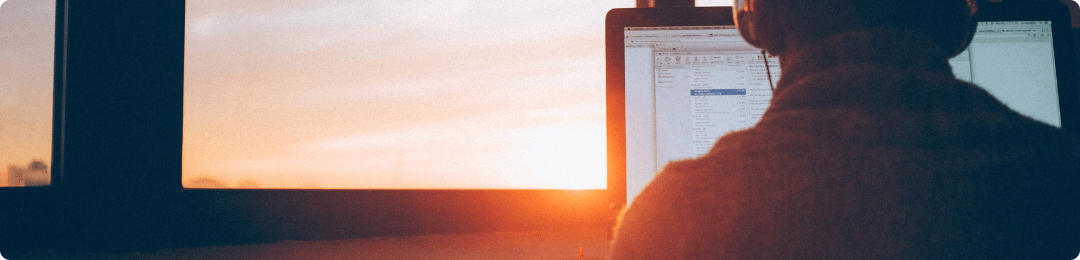
Effective state management is crucial for maintaining large React applications. In complex apps, state management libraries like Redux, MobX, or Context API with useReducer hook can offer more control and predictability. Redux is popular for its single source of truth and dev tools, while MobX provides a simpler, more reactive approach to state management. The Context API, when combined with useReducer, is ideal for passing down state without prop drilling and can be sufficient for medium-sized apps, though it might require optimization for performance in larger applications. Additionally, employing strategies such as lazy loading, memoization, and batching updates can help in managing performance bottlenecks that come with state management at scale. It’s important to evaluate the specific needs of the application and choose a state management strategy that aligns well with the app’s complexity and the team’s expertise.
9. Leveraging the Context API in React

The React Context API is a powerful feature for passing data through the component tree without having to pass props down manually at every level. With the Context API, you can share values between components more efficiently, which is particularly useful when dealing with global data like themes, user preferences, or authentication status. To leverage it effectively, initialize a context using React.createContext() and wrap your component tree with the Context.Provider component, passing the desired data as the value. Components that need access to the context data can then subscribe to the context using Context.Consumer or the useContext hook, which offers a cleaner and more straightforward API for functional components. Optimizing component re-renders and avoiding unnecessary context updates are key considerations when working with the Context API to maintain application performance.
10. An Overview of React Hooks with Examples
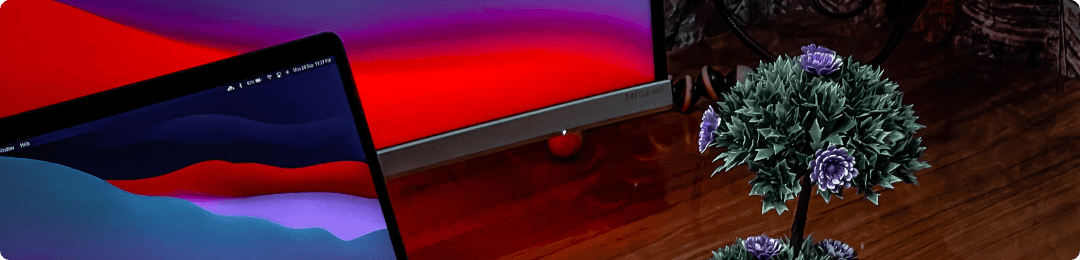
React Hooks are functions that let you hook into React state and lifecycle features from function components. Introduced in React 16.8, they provide a more direct API to the React concepts you already know. The most commonly used hooks are useState for managing state in a functional component and useEffect for side effects that were previously handled in lifecycle methods like componentDidMount and componentDidUpdate.
For instance, useState allows you to add state to a functional component by returning a stateful value and a function to update it. This hook takes the initial state as an argument and returns an array containing the current state value and a function to update it. useEffect, on the other hand, lets you perform side effects in function components. It can be used to fetch data, manipulate the DOM directly, or set up subscriptions. It takes a function as its argument, which React will call after the DOM has been updated.
Other important hooks include useContext for accessing React context, useReducer for more complex state logic, useCallback to memoize callbacks, and useMemo to memoize values. These hooks make it easier to share logic between components without resorting to higher-order components or render props patterns. Hooks bring modularity, simplicity, and reusability to component logic, significantly improving the developer experience when building React applications.
11. React Form Handling and Submission Best Practices
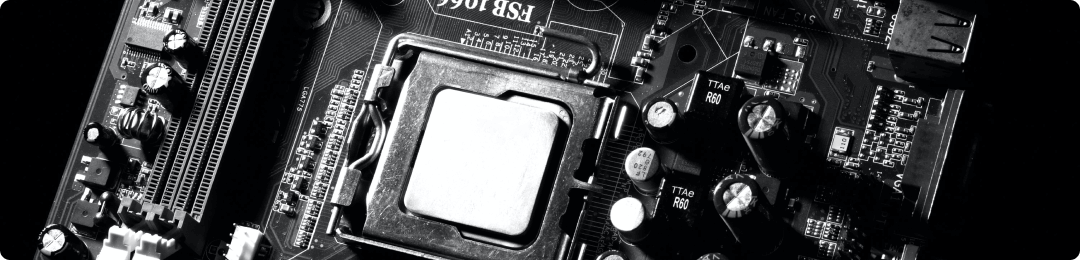
When dealing with form handling and submission in React, it is essential to utilize controlled components to manage form data through the state of the components. This practice ensures that the form elements like input, textarea, and select are controlled by React, making your form’s data easy to manipulate and validate before submission.
Leveraging the power of useState and useEffect hooks can simplify state management and side-effects in functional components. These hooks allow you to track form field values and implement complex behaviors without relying on class-based components.
For form validation, consider integrating a dedicated library such as Formik or React Hook Form. These libraries provide a wealth of features for handling form state, validation, and errors, thereby reducing boilerplate code and potential for bugs.
When submitting forms, always prevent the default browser form submission by calling preventDefault() on the event object in your submit handler. This prevents the page from reloading and ensures the submission is handled within the React ecosystem.
Lastly, provide feedback to the user upon submission, such as a success message or error notifications. This improves user experience by clearly communicating the status of their form submission and any required actions.
12. The Advantages of Pure Components in React

Pure components in React offer significant performance enhancements by reducing the number of unnecessary render cycles. They achieve this by implementing a shallow comparison on state and props, which leads to a more efficient update process. Utilizing pure components can lead to a smoother user experience, particularly in complex applications where re-rendering can be costly. Additionally, pure components help in creating predictable components since their rendering depends solely on their props and state, making the behavior easier to understand and debug. They also encourage the practice of immutable data structures, which can lead to cleaner and more maintainable code. Overall, incorporating pure components into your React application can lead to better performance and code quality.
13. Error Handling Approaches in React Applications
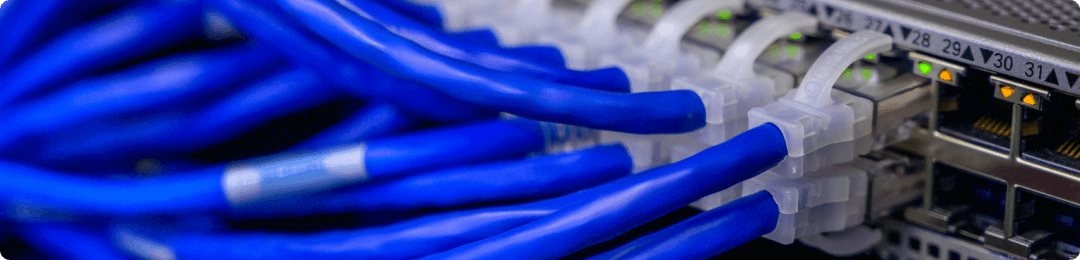
Error handling in React applications is a critical aspect to ensure a smooth user experience. Utilizing Error Boundaries is the recommended approach for catching and handling errors in component trees. Error Boundaries are React components that catch JavaScript errors in their child component tree, log them, and display a fallback UI instead of the component tree that crashed. They are implemented using lifecycle methods such as componentDidCatch or static getDerivedStateFromError.
Another method is to use higher-order components (HOCs) to wrap error-prone components, abstracting the error handling logic and promoting code reusability. Additionally, employing try-catch blocks in asynchronous code, like API calls, can prevent the entire application from crashing when an error occurs.
For hooks-based functional components, the useErrorBoundary hook can be utilized to capture exceptions in a similar manner to class-based Error Boundaries. It’s essential to log errors to an external service for monitoring and analysis, which aids in proactive troubleshooting and improving the overall quality of the application.
14. React Fiber: Enhancing the React Framework

React Fiber is an internal rearchitecture of the React framework, aimed at improving its ability to handle asynchronous rendering. This overhaul allows React to pause and resume work on the rendering tree, leading to smoother performance and a better user experience, particularly for complex applications. Fiber introduces a new reconciliation algorithm, which is the heart of how React renders a tree of components. It enhances React’s capability in terms of prioritizing updates based on their importance, enabling the main thread to remain more responsive. Additionally, Fiber paves the way for features like concurrent mode, suspense, and progressive rendering, which give developers finer control over the rendering process and the ability to create more interactive and responsive applications.
15. Performance Optimization Techniques in React
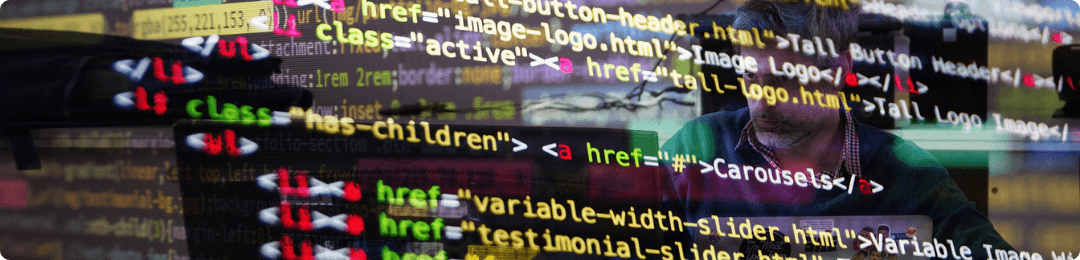
Performance optimization in React is crucial for creating efficient and responsive applications. To enhance performance, consider implementing shouldComponentUpdate or PureComponent to prevent unnecessary rendering. Utilize React.memo for functional components to memoize output, avoiding expensive calculations on subsequent renders. Code splitting with React.lazy and Suspense can help in loading components only when needed, reducing initial load time. Also, leverage the use of useMemo and useCallback hooks to memoize functions and values, preventing redundant computations. Lastly, keep your component state localized to prevent widespread re-renders, and manage side effects effectively with useEffect to ensure smooth user experiences. These techniques, when applied judiciously, can significantly improve the performance of React applications.
16. Using Render Props in React Development

Render Props is a technique in React for sharing code between components using a prop whose value is a function. It allows you to create components that are dynamic and reusable by providing a way to pass configuration and behavior dynamically. When using render props, you can take advantage of React’s composition nature to create highly customizable components. This pattern involves a component receiving a function as a prop, which returns a React element and can be used to render something. It’s important to understand how to implement render props effectively, as it can lead to more flexible and maintainable components within your React applications.
17. React’s Reconciliation Algorithm Explained

React’s reconciliation algorithm is a highly efficient process used to update the virtual DOM. The core idea behind reconciliation is to create a virtual representation of the UI and compare it with the previous state to identify the minimum number of operations required to update the UI. This comparison process uses a ‘diffing’ algorithm that operates on the principle of component identity and type. When the underlying state changes, React creates a new virtual DOM tree and diffs it against the old one. If it detects differences, it will only update those specific parts in the actual DOM, rather than re-rendering the entire UI. This selective updating enhances performance and ensures a smoother user experience. Understanding how reconciliation works is crucial for optimizing React applications and can influence the way components are structured and state is managed.
18. The Use of Fragments in React Applications
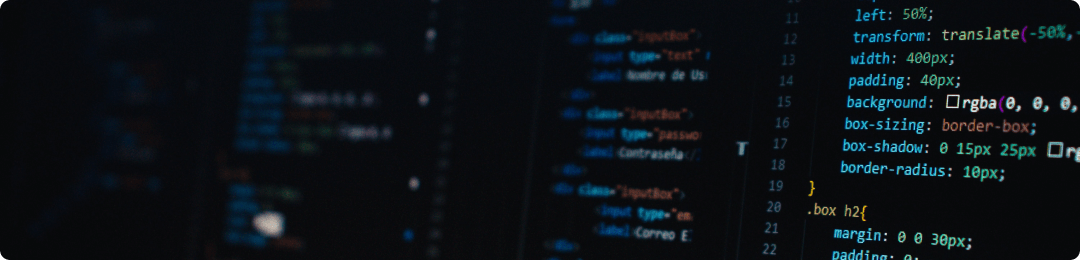
Fragments in React are a common pattern for components that need to return multiple elements without adding extra nodes to the DOM. They let you group a list of children without adding extra markup, maintaining a cleaner and more performant DOM structure. This is particularly useful for components that serve as wrappers or are part of a larger UI component where the additional divs or spans would mess up the desired layout or styling. Additionally, Fragments support keys, which is essential for managing lists and maintaining state consistency across re-renders. Understanding and effectively using Fragments can significantly streamline your React application’s rendering process and overall structure.
19. Code-Splitting in React for Improved Performance

Code-splitting is a technique in React that allows you to split your code into smaller chunks, which can then be loaded on demand. This practice significantly improves performance by reducing the initial load time of the application. React provides a built-in utility called React.lazy for lazy loading of components which should be used in conjunction with Suspense. By implementing code-splitting, you ensure that users only download the code they need when they need it, leading to faster page loads and a more responsive user experience. It’s particularly beneficial for large applications and can be a valuable topic to understand for modern web development with React.
20. Redux Explained: Core Concepts and Workflow
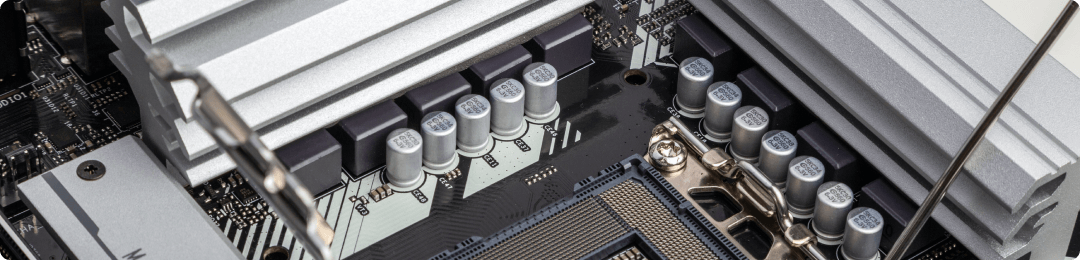
Redux is a predictable state container for JavaScript apps, often used with React. It centralizes an application’s state, making it easy to manage and debug. At its core, Redux operates on three fundamental principles: single source of truth, state is read-only, and changes are made with pure functions. The single source of truth refers to the Redux store, a single object that holds the entire state of the application. This makes it simpler to track changes and manage the state.
The read-only state ensures that neither the views nor the network callbacks will directly mutate the state. Instead, to make changes, an action is dispatched, describing what happened, and a reducer—a pure function—determines how the state is updated in response to the action. Actions are plain JavaScript objects containing a type property, and reducers are functions that take the current state and an action as arguments and return a new state.
The Redux workflow follows a clear pattern: a user interacts with the view, triggering an action. This action is then dispatched to the store. The store uses the reducer functions to determine a new state based on the current state and the action received. Once the state is updated, the view re-renders to reflect the state changes, maintaining consistency across the application. This unidirectional data flow facilitates easier debugging and testing, as well as more predictable behavior of the app.
21. Best Practices for Application State Management with Redux

When managing application state with Redux, it’s crucial to keep your state normalized, avoiding deeply nested structures. This approach simplifies data management and improves performance. Always use pure functions for your reducers to maintain predictability and ease testing. Action creators should be utilized to encapsulate the process of creating actions, making them more manageable and your codebase cleaner.
Leverage middleware like Redux Thunk or Redux Saga for handling side effects, such as asynchronous operations or complex synchronous logic. These tools enable you to write actions that return functions or generators, respectively, paving the way for more organized and maintainable async flow control.
To ensure your Redux store remains maintainable, split your reducers logically using combineReducers. This helps in isolating different domains of your application state, promoting easier debugging and scalability. Lastly, use selector functions to encapsulate the logic for deriving data from the state, which can optimize performance and reduce redundancy when accessing store values.
22. Testing React Components: Methodologies and Tools

Testing React Components is a critical part of the development process to ensure your application runs smoothly and is free from bugs. To effectively test React components, developers often use a combination of testing methodologies such as Unit Testing, Integration Testing, and End-to-End Testing. Unit Testing checks individual components for proper functionality, Integration Testing ensures that multiple components work well together, and End-to-End Testing validates the entire application’s flow.
For Unit Testing, tools like Jest and Enzyme are popular choices among developers. Jest provides a powerful testing framework with a focus on simplicity, and Enzyme offers a convenient utility for rendering React components, manipulating component state, and simulating events. For Integration and End-to-End Testing, Cypress and TestCafe are widely used for their ability to simulate real user interactions and test the integration of various components within the app.
It’s important to combine these tools with good testing practices such as writing clear, descriptive test cases and making use of Continuous Integration (CI) to automate testing. This approach helps developers catch issues early and maintain high-quality code throughout the development lifecycle.
23. The Importance of PropTypes in React Development

PropTypes in React serve as a validation mechanism for component properties, ensuring that the data passed to components is of the correct type. This is crucial as it helps prevent bugs that can arise from unexpected data types and enhances the readability and maintainability of the code by acting as a form of documentation. Utilizing PropTypes effectively can lead to more predictable code and ease the debugging process. Moreover, in a collaborative development environment, PropTypes communicate the intended use of properties to other developers, contributing to a more cohesive and understandable codebase.
24. Controlled vs Uncontrolled Components in React

Controlled components in React are those where form data is handled by the state within the component. The input’s value is always driven by the React state, ensuring that the input’s state is consistent with the component’s state. On the other hand, uncontrolled components operate more like traditional HTML form elements. The data for these inputs is handled by the DOM itself, and React does not directly manage their state. To access the input’s value in uncontrolled components, you would typically use a ref to interact with the DOM node directly. Understanding the differences between these two approaches is crucial for managing form data effectively in React and ensuring a seamless user experience.
25. Implementing Server-Side Rendering with React
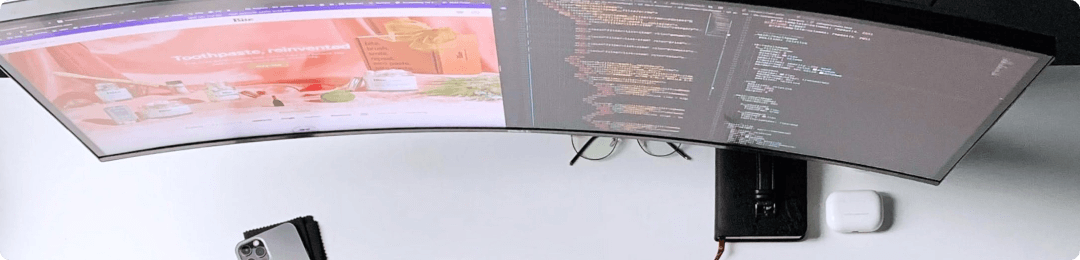
Implementing Server-Side Rendering (SSR) with React is a strategy to improve the initial load time and SEO of web applications. SSR involves rendering components on the server and sending the resulting HTML to the client. With SSR, search engines can crawl content more effectively, as they receive a fully rendered page. To implement SSR in React, developers typically use Node.js with frameworks like Next.js, which provide out-of-the-box support for SSR. The process requires careful management of component lifecycle events and state, ensuring that the server-rendered markup is identical to the client-side initial render to prevent hydration issues. Proper implementation of SSR can result in faster page loads, better user experience, and improved SEO ranking for React applications.
26. useRef Hook in React: Usage and Benefits

The useRef hook in React serves multiple purposes, the most common being direct access to a DOM element. By using useRef, you can easily read and manipulate the DOM without causing a re-render, which is essential for optimizing performance in React applications. Additionally, useRef is handy for keeping a mutable reference to a value that persists across renders without initiating a re-render itself. This makes it invaluable for tracking values over time, such as the previous state or props, without triggering unnecessary updates. Another benefit of useRef is in the creation of stable references for functions or variables, which can be leveraged to prevent unnecessary re-creation of functions in child components, thus optimizing component rendering.
27. Comparing React with React Native: Key Differences
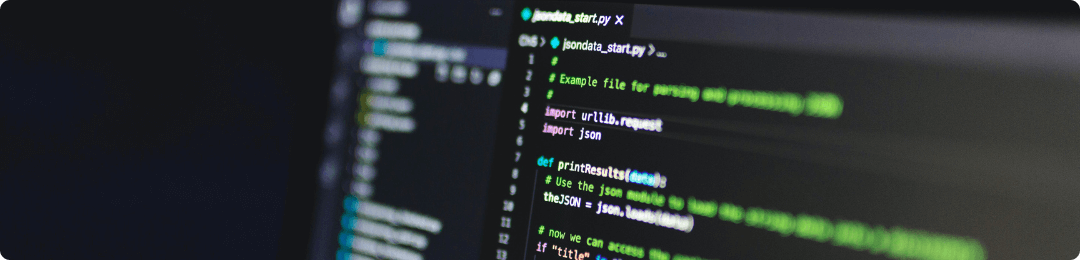
React and React Native serve different purposes; React is a JavaScript library for building user interfaces on web platforms, while React Native is a framework for developing native mobile applications for iOS and Android. One key difference is the rendering of components: in React, components render to a web browser’s DOM, whereas React Native uses native components that render directly to mobile UI elements. Styling in React often uses CSS or CSS-in-JS libraries, whereas React Native has its own styling syntax that resembles CSS but is based on JavaScript objects. React Native also provides access to mobile device features like the camera and location that are not available in React without additional plugins. Lastly, React applications can be run on any web browser, while React Native apps need to be compiled into platform-specific code to run on mobile devices.
28. Optimizing Performance with useMemo and useCallback Hooks
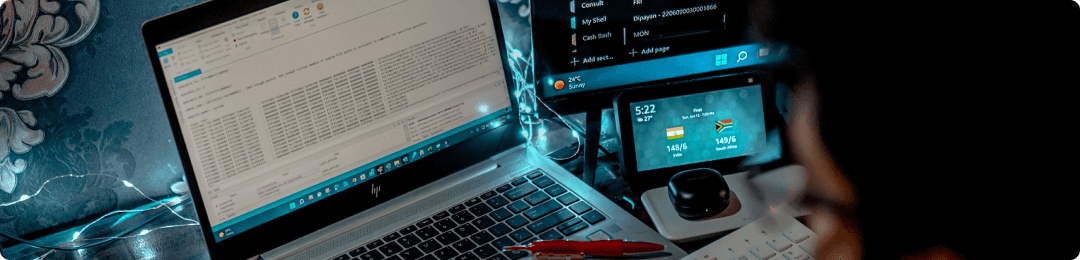
Understanding the useMemo and useCallback hooks is essential for optimizing performance in React applications. These hooks are designed to prevent unnecessary re-renders by memoizing values and functions, respectively. The useMemo hook is useful when you want to compute expensive values only when certain dependencies change. It caches the result and only recalculates when those dependencies are different. On the other hand, useCallback is used to memoize callback functions, ensuring that the same function instance is maintained across renders if its dependencies remain unchanged. Correct usage of these hooks leads to more efficient rendering and can significantly improve the responsiveness of your application, especially in complex components with heavy computational operations or when passing callback functions to deeply nested child components.
29. Introducing React Suspense and Lazy Components
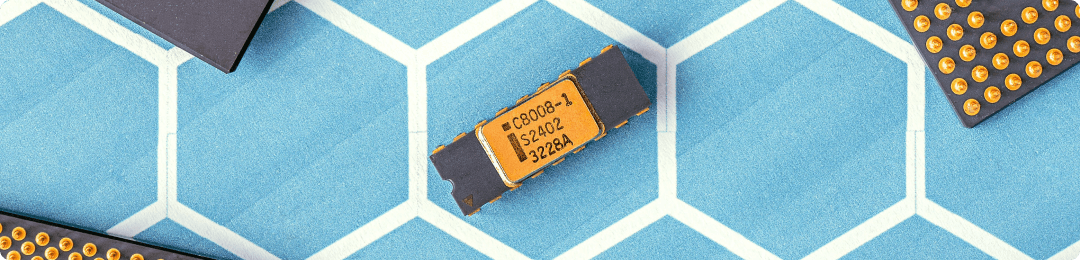
React Suspense and Lazy components are powerful features for optimizing the performance of React applications. Suspense allows your app to render a loading indicator for any component that’s waiting to load, which is particularly useful for improving user experience during data fetching or when waiting for other asynchronous tasks to complete. Lazy, on the other hand, is a function that enables you to render a dynamic import as a regular component, which is instrumental in code-splitting. By using Lazy, you can defer loading components until they are actually needed, reducing the size of the initial load and speeding up the app’s perceived performance. When combined, Suspense and Lazy components allow for more efficient resource utilization and a smoother user experience by minimizing the wait time for content to display.
30. Internationalization and Localization in React Apps
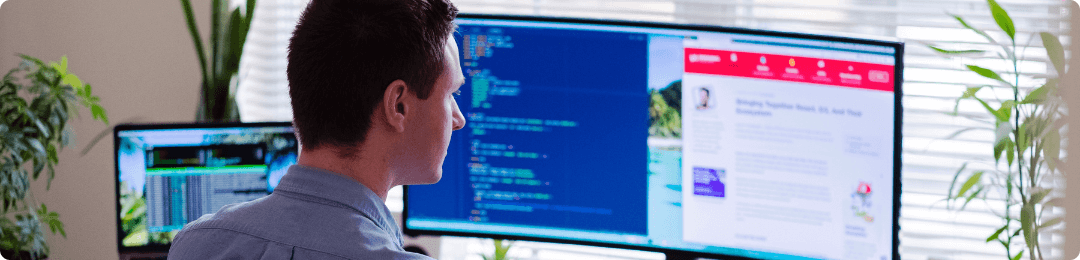
Internationalization (often abbreviated i18n) and localization (l10n) are critical for React applications that target a global audience. Internationalization is the process of designing a software application so that it can be adapted to various languages and regions without engineering changes. Localization, on the other hand, involves the actual adaptation of the application to meet the language, cultural, and other requirements of a specific target market.
When working with React, libraries like react-intl or react-i18next are commonly used for i18n and l10n. These libraries allow you to define translations for your text strings and easily switch between different languages in your app. Best practices for implementing i18n and l10n in React include using standard language tags, keeping a clear directory structure for language files, and ensuring that language resources are loaded dynamically to reduce initial load times. Moreover, remember to handle date, time, and number formatting as these can vary greatly between locales.
31. Security Best Practices in React Development
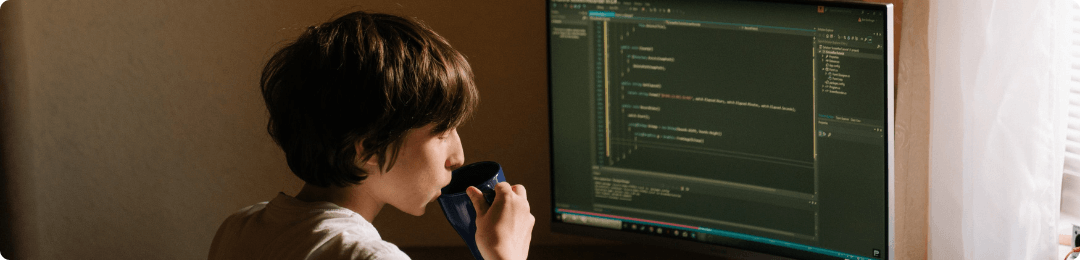
Understanding security best practices in React development is crucial to protect your application from potential threats. Always sanitize user input to prevent cross-site scripting (XSS) attacks. This involves encoding or escaping HTML, JavaScript, and other inputs before rendering them. Utilize HTTPS and secure headers to safeguard data in transit and enforce a secure connection between the client and server.
When dealing with user authentication and data permissions, implement robust authentication mechanisms and manage user sessions securely. Use JWTs (JSON Web Tokens) or OAuth for secure token-based authentication. Additionally, keep dependencies up to date to avoid vulnerabilities found in outdated packages, and consider using tools like Dependabot to automate this process.
Finally, be mindful of prop-types and default props to ensure proper data handling, and employ strict linting and code analysis tools to catch potential security flaws during the development phase. By integrating these security best practices, you not only enhance the safety of your React application but also instill trust among your users.
32. Global State Management in React Without External Libraries
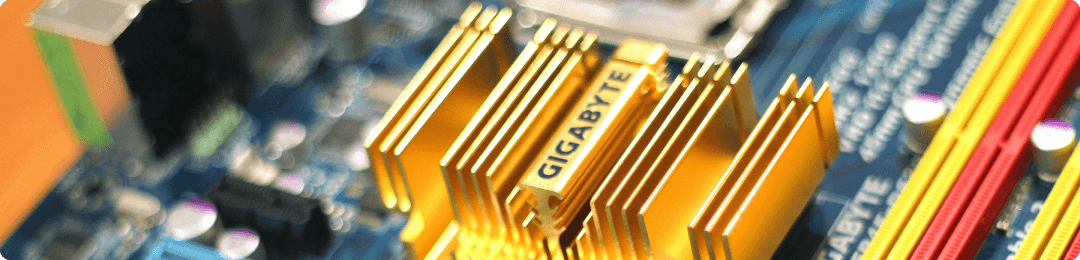
Global state management in React can be achieved using React’s own Context API combined with the use of the useState and useReducer hooks. The Context API allows you to create global data that can be shared across components without having to pass props down manually through every level of the component tree. useState provides a way to track state within a single component, whereas useReducer is better suited for managing complex state logic that involves multiple sub-values or when the next state depends on the previous one. These built-in tools can effectively handle state management for small to medium-sized applications, negating the need for external libraries like Redux or MobX for many use cases. Implementing state management with React’s own features also ensures that your application bundle size remains smaller and may improve performance by reducing dependencies.
33. Concurrent Mode in React: Advantages and Use Cases
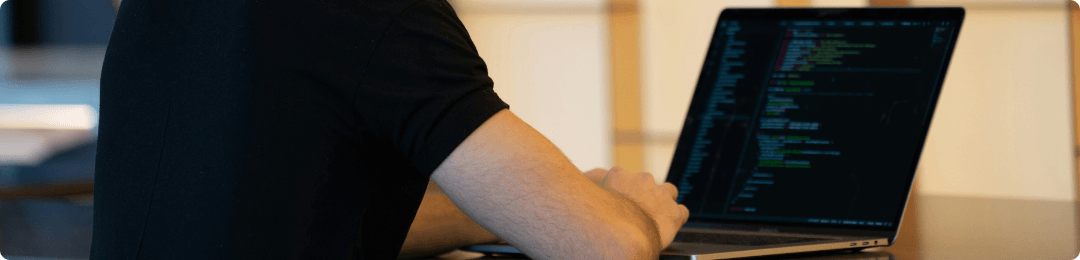
Concurrent Mode in React unlocks a range of advantages for complex applications, primarily by allowing React to interrupt the rendering work to prioritize certain tasks over others. This feature enhances the user experience by ensuring that high-priority updates—such as those tied to user interactions—happen almost instantly, while lower-priority updates can wait. It helps in improving the responsiveness and perceived performance of applications.
Use cases for Concurrent Mode include applications with a lot of dynamic content, where user interaction needs to feel instantaneous. It is also beneficial for data visualization dashboards and applications that require fine-grained control over rendering to maintain smooth UI animations and transitions. Additionally, apps that handle complex state management can leverage Concurrent Mode to update the UI in a more predictable manner, reducing jank and improving the overall user experience.
34. React’s Composition Model vs Inheritance

React favors composition over inheritance for component design, following a principle that encourages developers to build components as encapsulated units that manage their own state and then compose them to create complex UIs. Composition involves nesting components within other components to build a tree-like hierarchy, allowing for more reusable and maintainable code. On the other hand, inheritance, which is a common pattern in object-oriented programming, can lead to a more rigid structure and is less favored in React due to the potential for complexity and tight coupling between components. React’s composition model provides a more flexible approach to building UIs, as it’s easier to refactor and less prone to errors that can arise from complex inheritance chains.
35. Data Fetching Techniques in React Components
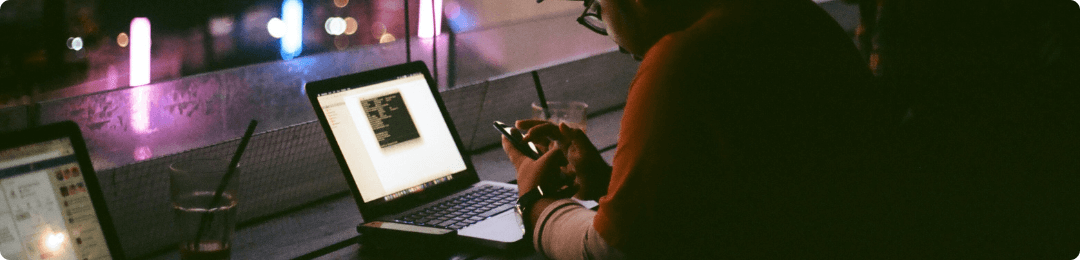
Data fetching in React can be accomplished using various techniques, each suited for different use cases. The simplest approach is to use the fetch API within lifecycle methods like componentDidMount for class components, or the useEffect hook in functional components to retrieve data as the component mounts. Another popular method is utilizing the Axios library, which provides a more powerful and flexible way to make HTTP requests.
For state management and side effects, libraries like Redux or Context API can be combined with middleware like Redux Thunk or Redux Saga to handle asynchronous data fetching. React Query is another powerful tool for handling server state, providing features like caching and automatic refetching. Finally, GraphQL clients like Apollo and Relay Modern offer a structured way to fetch data for applications using GraphQL, optimizing data retrieval with their unique query language and runtime.
36. Recognizing and Avoiding Common Anti-Patterns in React

Understanding anti-patterns in React is crucial to maintaining a healthy codebase. One common anti-pattern is mutating state directly, instead of using setState(), which can lead to unpredictable behavior. Another issue is over-reliance on the componentDidUpdate lifecycle method, potentially leading to performance problems with unnecessary re-renders. Developers should avoid large componentDidMount methods, which can be broken down into smaller, more manageable functions. Excessive prop drilling can also be problematic, which is better handled by utilizing context or state management libraries. Lastly, creating large monolithic components instead of smaller, reusable ones can hinder maintainability and should be avoided. Recognizing these anti-patterns early in development can save time and reduce bugs in React applications.
37. Navigation in Single-Page Applications with React Router
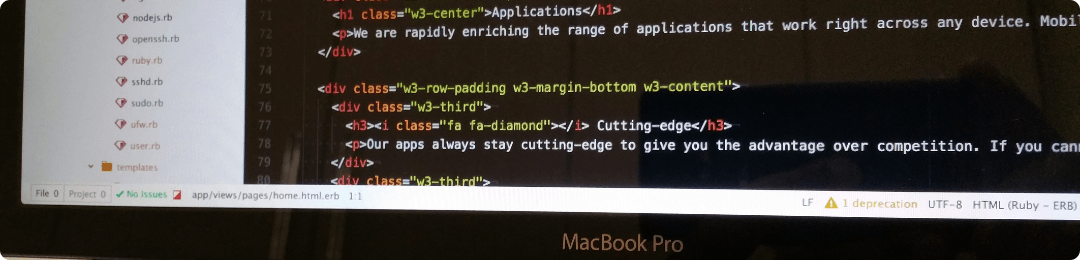
Understanding navigation in single-page applications (SPAs) is crucial for React developers, as SPAs typically update the web page dynamically without reloading the entire page. React Router is a standard library for routing in React, allowing the creation of navigational components such as links and dynamic routes within the application.
To manage navigation, React Router provides
Implementing React Router involves defining routes with paths corresponding to components, ensuring that users can navigate through the application while the URL reflects the current view. It’s essential to understand route parameters, nested routes, and route protection to effectively utilize React Router in building intuitive and user-friendly SPAs.
38. Crafting Custom Hooks in React
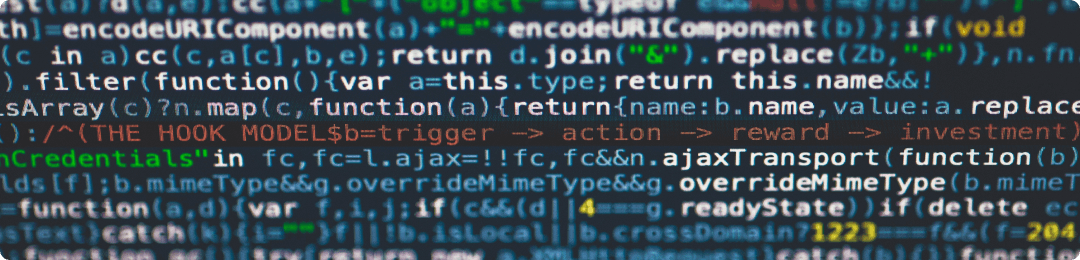
Crafting custom hooks in React allows developers to encapsulate and reuse logic across components without changing the component hierarchy. To create a custom hook, start by defining a function that starts with ‘use’, such as useFormInput. Within this function, you can use other hooks like useState or useEffect to manage state and side effects. Custom hooks can return anything you want them to, such as an array or an object containing any values, functions, or both, providing a flexible way to share functionality. Remember to adhere to the rules of hooks, such as calling them only at the top level and not within loops, conditions, or nested functions. Using custom hooks leads to cleaner and more maintainable code by abstracting complex logic away from components.
39. The Impact of React’s New JSX Transform
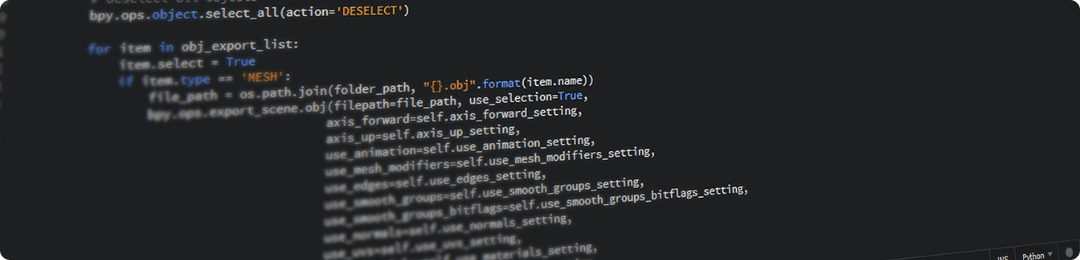
React’s new JSX transform, introduced in React 17, offers significant improvements over the previous version. This update eliminates the need to import React into every JSX file, streamlining the code and potentially reducing bundle sizes. It also simplifies the creation of components, since it automatically imports the necessary JSX functions. The new transform paves the way for future upgrades and optimizations by decoupling React components from the React library itself. As a result, developers can expect cleaner codebases and more efficient builds, which can contribute positively to SEO by reducing page load times and improving the user experience on React-based websites.
40. Immutability in React: Concepts and Implementation

Immutability in React is a fundamental concept that ensures components do not directly modify state but instead return new objects when state changes. This principle is crucial because it helps to maintain component and application predictability, making it easier to track changes over time. In React, immutability is often implemented using setState() or the useState() hook, where updates create a new state object rather than altering the existing one. Adhering to immutability enables efficient component updates and state management, particularly when leveraging React’s reconciliation process to compare virtual DOM trees. By understanding and utilizing immutability, developers can create more reliable and maintainable React applications.
41. Integrating Third-Party Libraries into React Applications

Integrating third-party libraries into React applications involves a few key considerations to ensure compatibility and performance. First, assess the library’s compatibility with React and its ecosystem; the library should not manipulate the DOM directly as it can interfere with React’s virtual DOM. Install the library using a package manager like npm or yarn, and import it into your React components as needed. Manage the library’s state and lifecycle within React’s flow to maintain a single source of truth and avoid potential conflicts. Additionally, pay attention to the library’s size and impact on the overall application’s performance, and consider using dynamic imports or code-splitting techniques to optimize load times. Lastly, check for regular updates and community support to ensure that the library remains secure and functional with future React versions.
42. React and TypeScript: A Synergistic Approach

React and TypeScript combine to offer a robust development experience, enhancing the predictability and maintainability of your code. TypeScript, a typed superset of JavaScript, provides static type checking, which can catch errors at compile-time rather than at runtime. This is particularly beneficial in large-scale React applications where the complexity can lead to subtle bugs. By defining types for props and state in React components, developers can ensure that components are used as intended, reducing the likelihood of bugs. Additionally, TypeScript’s autocompletion and IntelliSense features lead to a more efficient development process, as developers can easily understand the shape of data within their applications. With TypeScript, React developers can write more reliable code and improve collaboration among team members, as the codebase becomes more self-documenting and easier to navigate.
43. React Query for Server State Management: Benefits and Usage
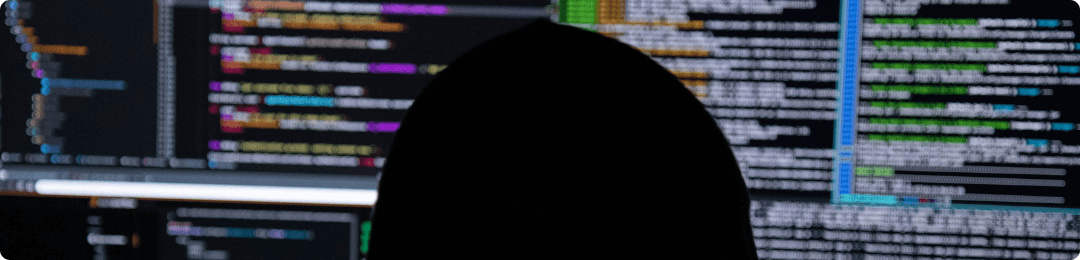
React Query is a powerful library for managing server state in React applications. It enables efficient data synchronization between the server and client, reducing the need to manage state manually within components. By handling caching, background updates, and stale data out of the box, React Query improves the developer experience and application performance. Additionally, it allows for better query management with features such as automatic refetching, pagination, and optimistic updates. Its use can lead to more maintainable code by abstracting server state management away from the UI layer, allowing developers to focus on building user interfaces without worrying about the intricacies of data fetching and caching.
44. Theming and Styling Strategies in React Apps
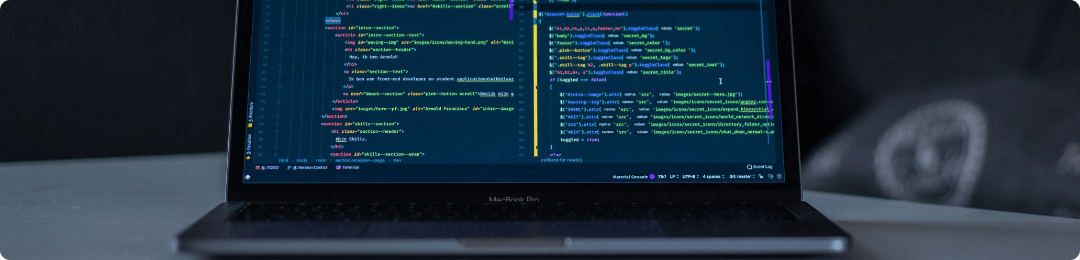
Theming and Styling in React applications can be achieved through various methods, each with its own set of advantages. CSS-in-JS libraries like Styled Components or Emotion offer powerful theming capabilities with dynamic styling and the ability to leverage JavaScript logic. Traditional CSS or preprocessor files like SASS provide a more classic approach, often involving CSS class naming conventions such as BEM for organization. CSS Modules present a middle-ground by locally scoping CSS to components, thus avoiding style conflicts. For theming, many developers use context API or third-party libraries to manage and pass down themes, allowing for consistent styling across the application. It’s important to evaluate the project’s needs and team expertise when choosing a styling strategy to ensure maintainability and scalability.
45. Latest Features and Updates in React 18 and Beyond
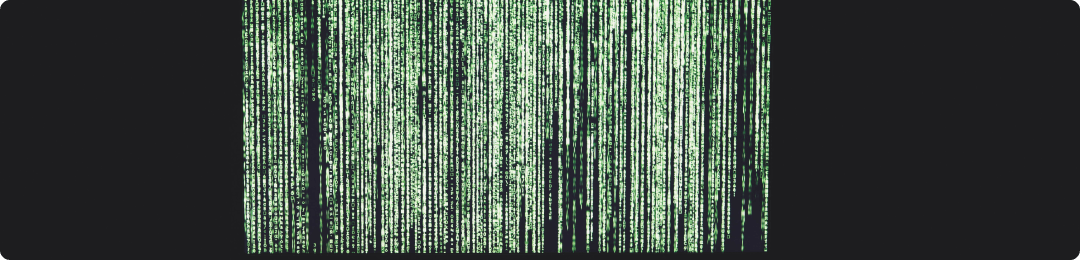
React 18 introduces several new features that enhance the developer experience and the performance of React applications. A key update is Concurrent Rendering, which allows React to prepare multiple versions of the UI at the same time, improving the user experience during heavy loads. Another important feature is Automatic Batching, which groups multiple state updates into a single re-render for better performance. The new startTransition API provides a way to mark non-urgent updates so that they can be interrupted by more important ones, leading to smoother interactions. Additionally, React 18 includes out-of-the-box improvements in server-side rendering with streaming support, which enables sending HTML to the browser as it’s generated, reducing time to contentful paint. These updates, combined with continued support for Suspense, position React as a robust tool for building fast, responsive applications.
46. Debugging Techniques for React Applications
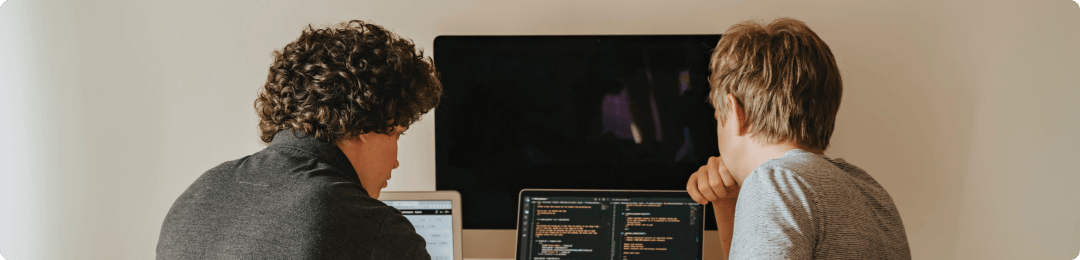
Debugging React applications effectively requires familiarity with a range of tools and techniques. The React Developer Tools extension for Chrome and Firefox is essential, allowing developers to inspect the React component hierarchy, state, and props in real-time. Utilizing the browser’s built-in debugger can also be invaluable for stepping through code and identifying issues. Additionally, incorporating error boundary components helps catch and handle errors in component trees, preventing entire applications from crashing. For state management-related bugs, tools like Redux DevTools can be utilized to trace actions and changes in the state. Finally, writing tests using Jest or React Testing Library can preemptively catch errors and ensure components behave as expected.
47. Complex State Logic Management in React
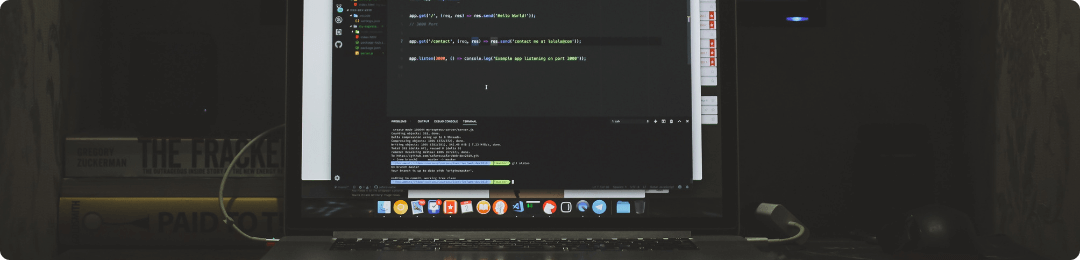
Complex state logic management in React often involves using state management libraries like Redux, MobX, or Context API. Redux is popular for its predictable state container, making it easier to manage complex state logic in large applications. MobX offers a more flexible approach with its observable state objects that react to changes automatically. The Context API, introduced in React 16.3, enables the sharing of state across multiple components without prop drilling. For complex applications, choosing the right state management strategy is crucial for maintainability and performance. Developers should consider the application’s size, complexity, and the team’s familiarity with the chosen solution when integrating state management into their React projects.
48. The Role of Dependency Arrays in the useEffect Hook
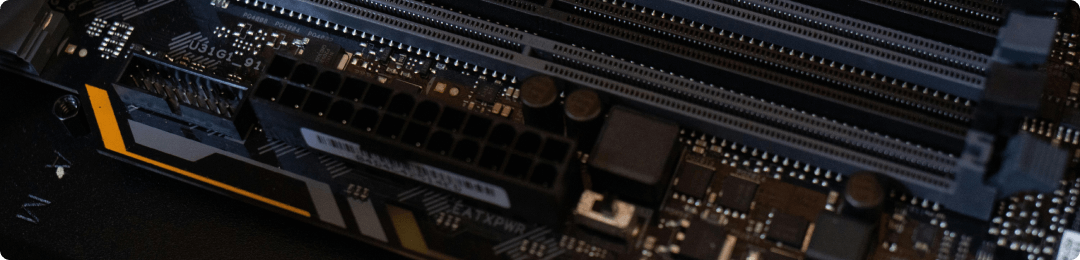
The dependency array in the useEffect hook is a crucial feature that tells React when to reapply the effect after rendering. By passing an array of dependencies, you instruct React to run the effect only when the listed state variables or props have changed since the last render, optimizing performance by avoiding unnecessary updates. If you leave the dependency array empty, the effect runs once after the initial render, mimicking the behavior of componentDidMount in class components. Conversely, if you omit the dependency array entirely, the effect runs after every render, similar to both componentDidMount and componentDidUpdate. Proper use of the dependency array is essential for preventing memory leaks and ensuring that the component reacts appropriately to changes in state or props.
49. Ensuring Accessibility in React Applications

Ensuring accessibility in React applications is crucial for reaching a wider audience and complying with legal standards. Developers should utilize semantic HTML tags to convey meaning and structure, and implement ARIA (Accessible Rich Internet Applications) attributes when necessary to enhance accessibility for assistive technologies. Keyboard navigation support is essential, enabling users to navigate the application without a mouse. Regularly testing with accessibility tools like axe or Lighthouse can help identify and resolve accessibility issues. Additionally, providing alternative text for images and ensuring sufficient color contrast will make the application more usable for individuals with visual impairments. It’s important to stay updated with the Web Content Accessibility Guidelines (WCAG) to ensure your React application meets the latest accessibility standards.
50. Future React Features and Proposed RFCs to Look Forward To
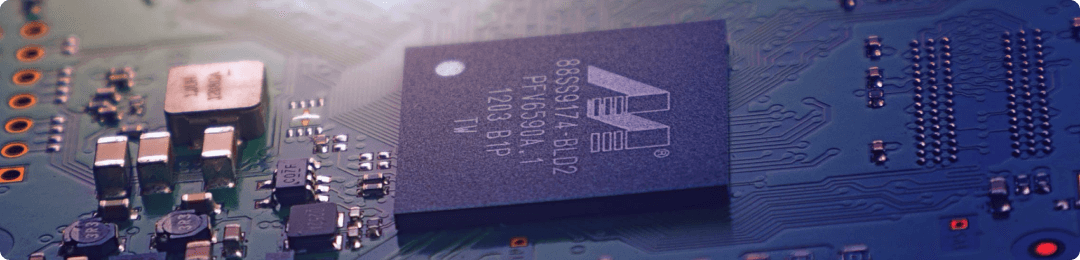
React’s future is shaped by an active community and Facebook’s sustained investment, ensuring continuous evolution. Upcoming features and Request for Comments (RFCs) include Concurrent Mode, which will enhance the rendering process for complex applications, and Server Components, aiming to improve performance by reducing JavaScript bundle sizes. Additionally, React is focusing on enhancing the Suspense feature, which allows for smoother data fetching and resource coordination. Developers should also anticipate improvements in the React DevTools for better debugging experiences and potential advancements in state management patterns. Staying abreast of React’s RFCs is essential for developers to prepare for upcoming changes and participate in the community-driven development process.